Powershell with FileSystem Csv file
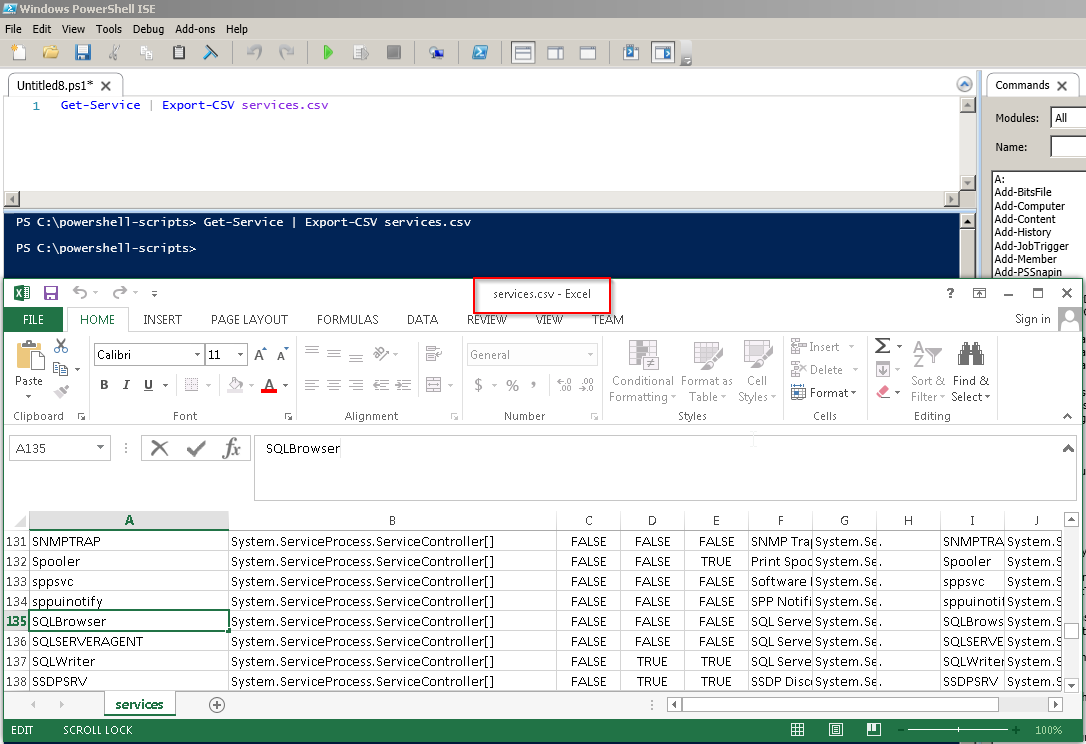
If you open Services.csv file in Notepad or excel it looks something like PowerShell has to convert a hierarchy of objects
into a flat-file format like CSV. it shows object instead of value.
For example, if you observed it clearly then you will notice that the second column of this CSV file is RequiredServices,
which lists the services each service depends on. But the data rows for that column show
System.ServiceProcess.ServiceController[],
that means ServiceController is objects array, but this file format doesn't let me show child objects.
So you have do something to get the exact value for child records.