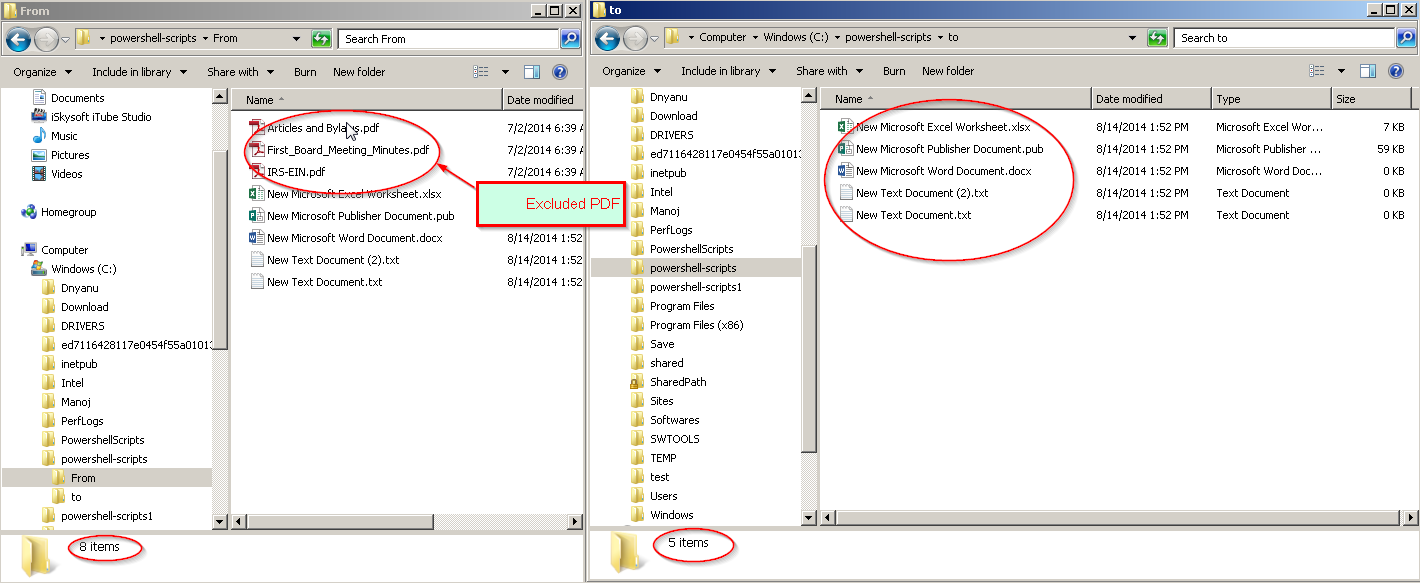Powershell with FileSystem Copy File and exclude files some types files
Using Powershell you can copy file fron one location to another location.
Here we will see three scenario's
- 1. Copy file from one location to another.
- 2. Copy one type of file to another location
-
3. Copy all folder content (including subfolders) to another folder.
Example
# Here I define the folders and the extensions to look at. $folder1 = ls "C:\powershell-scripts\from\" -recurse -include "*.pdf" $destinationfolder = "C:\powershell-scripts\to\" Copy-Item -Path $folder1 -Destination $destinationfolder - if destination "To" folder is not present
- 4. Copy file from one location to another if destination "To" folder is not present
- 5. Copy one type of file to another location if to folder is not present
-
6. Copy all folder content (including subfolders) to another folder if to folder is not present.
Example
# Here I define the folders and the extensions to look at. $folder1 = ls "C:\powershell-scripts\from\" -recurse -include "*.pdf" $destinationfolder = "C:\powershell-scripts\to\" Copy-Item -Path $folder1 -Destination $destinationfolder - Move files or remove files from existing files once copy is done.
- 7. Copy file from one location to another if to folder is not present
- 8. Copy one type of file to another location if to folder is not present
- 9. Copy all folder content (including subfolders) to another folder if to folder is not present.
- File latest or recent generated file and copy it another location This is scenario is typically required in TFS migration or continuous integration or automated deployment.
- 10. Copy recent file from one location to another.
- 1. Copy file from one location to to remote server.
- 2. Copy one type of file to remote server
-
3. Copy all folder content (including subfolders) to shared path server.
Example
# Here I define the folders and the extensions to look at. $folder1 = ls "C:\powershell-scripts" -recurse -include "*.pdf" $destinationfolder = "\\DNYANU-PC\SharedPath" Copy-Item -Path $folder1 -Destination $destinationfolder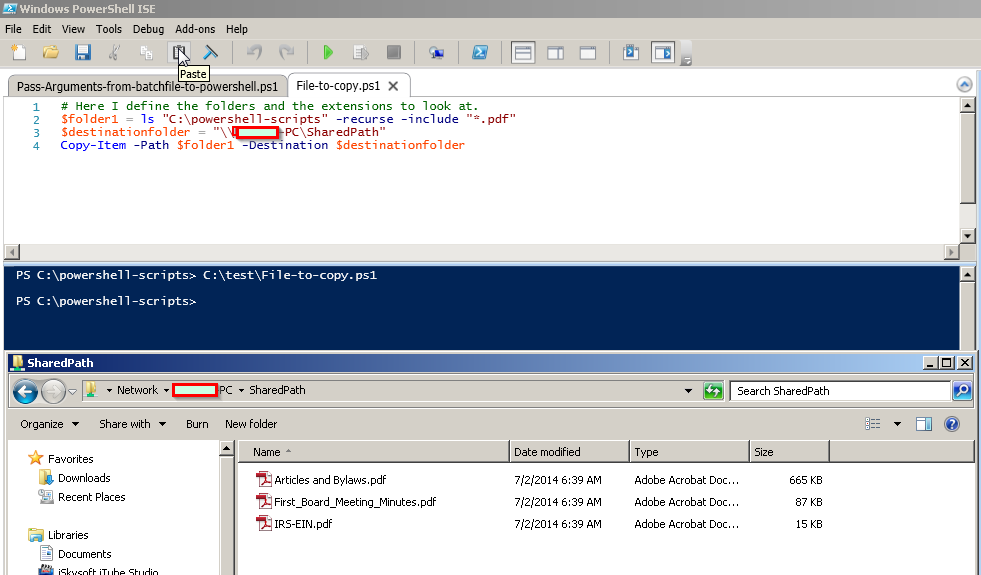
-
Copy files from source directory to target directory and exclude specific file types from
specified directories
Example
$SourceDirectory = 'C:\powershell-scripts\from' $DestinationDirectory = 'C:\powershell-scripts\to' $files = Get-ChildItem $SourceDirectory -Recurse -Exclude *.pdf foreach ($file in $files) { write-host $file.FullName Copy-Item $file.FullName -Destination $DestinationDirectory }
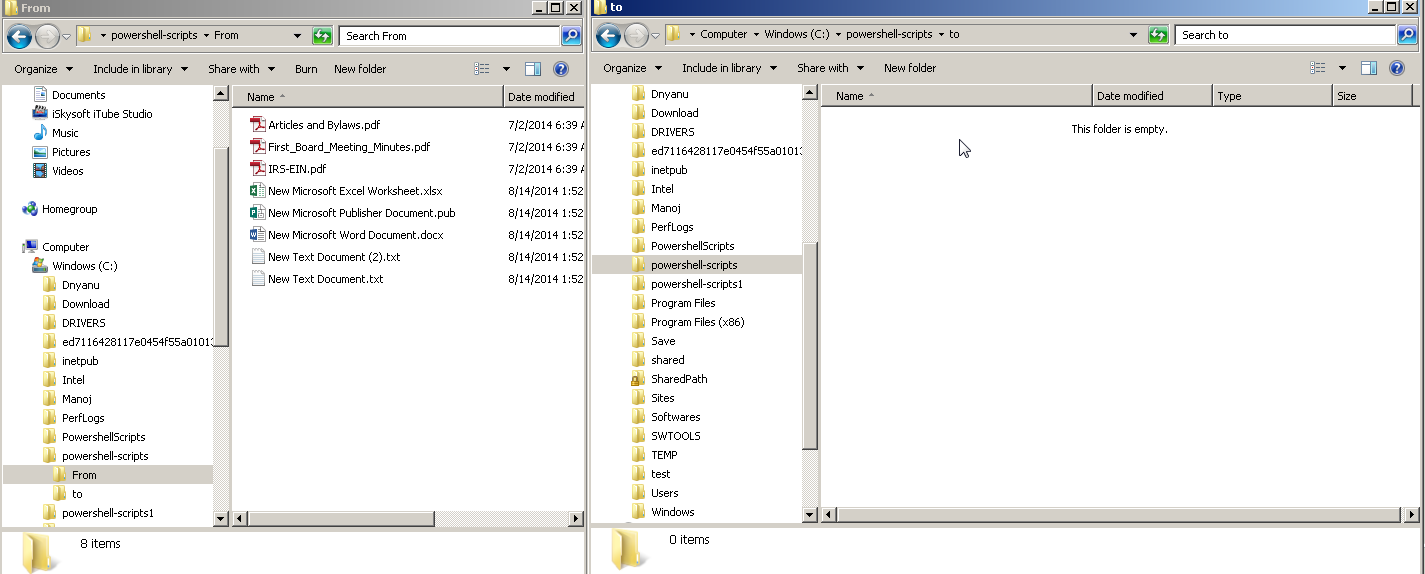
Run the script
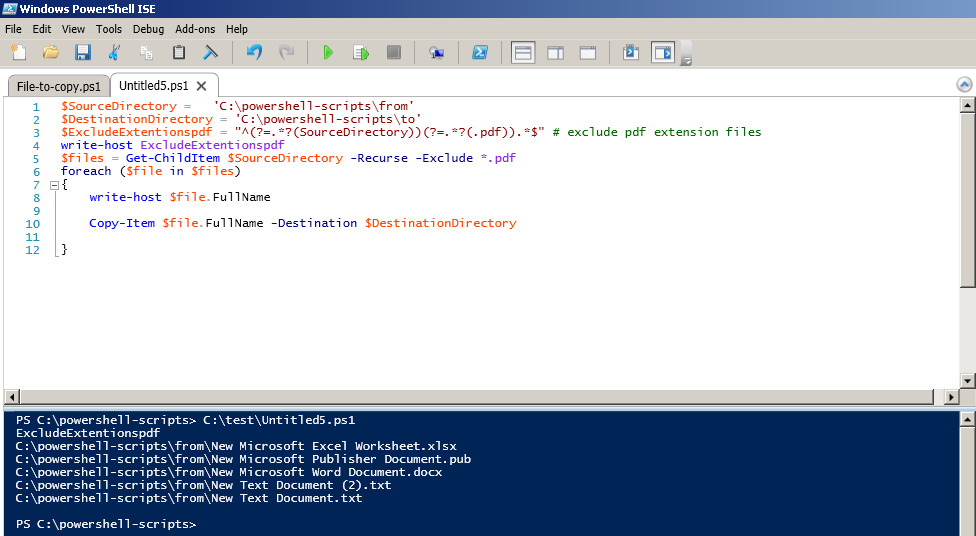
output