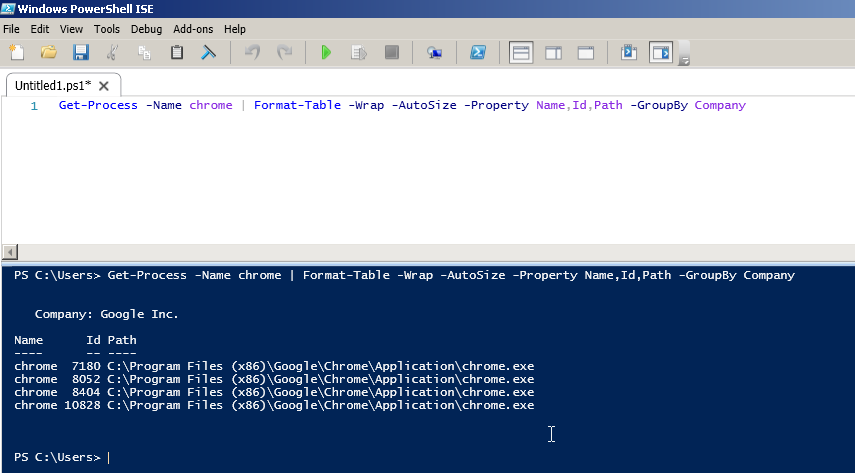Output-Format-command
Using Format Commands to Change Output View, Windows PowerShell has a set of cmdlets that allow you to control
which properties are displayed for particular objects.
These cmdlets are easy for identification, names of all the cmdlets begin with the verb "Format".
- Format-Table
- Format-Wide
- Format-List
- and Format-Custom
Get-Process
Let see how to get different running instances output in powershell, Default view
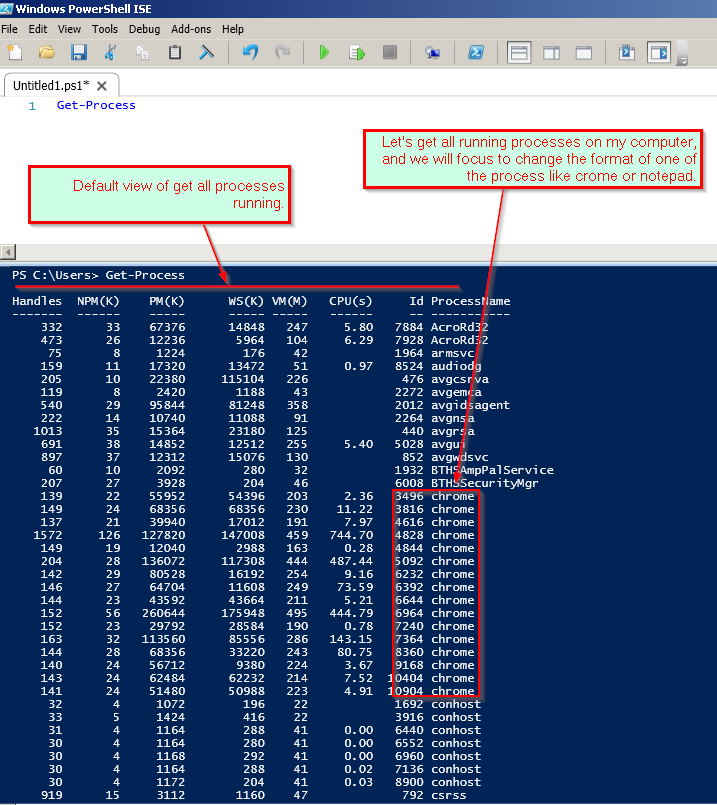
Let see how to get different running instances output in powershell, Default view, for running chrome instances

Example
PS C:\Users> Get-Process -Name chrome
Handles NPM(K) PM(K) WS(K) VM(M) CPU(s) Id ProcessName
------- ------ ----- ----- ----- ------ -- -----------
157 22 90024 84984 264 1.34 7180 chrome
923 60 65544 94112 290 12.76 8052 chrome
133 21 38764 29812 195 1.11 8404 chrome
142 23 43136 44212 203 1.12 10828 chrome
Let see how to get different running instances output in powershell, Default view, for running chrome instances, in list view
Example
PS C:\Users> Get-Process -Name chrome | Format-List
Id : 7180
Handles : 157
CPU : 1.3416086
Name : chrome
Id : 8052
Handles : 923
CPU : 12.7608818
Name : chrome
Id : 8404
Handles : 133
CPU : 1.1076071
Name : chrome
Id : 10828
Handles : 142
CPU : 1.1232072
Name : chrome
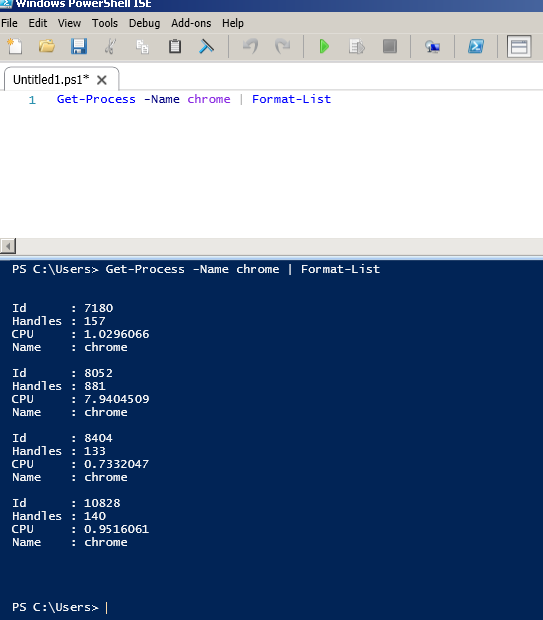
Format-Wide
The Format-Wide cmdlet, by default, displays only the default property of an object.
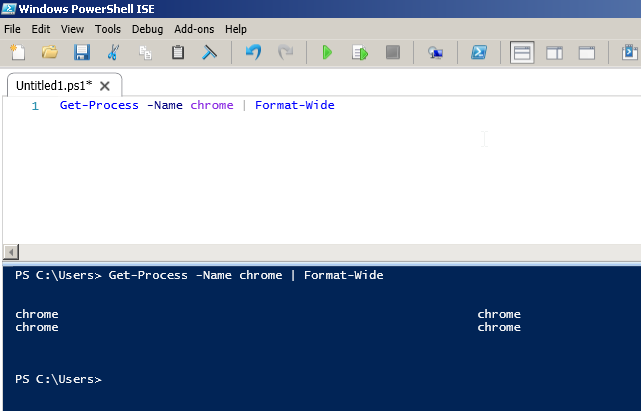
based on ID property

Format-Table
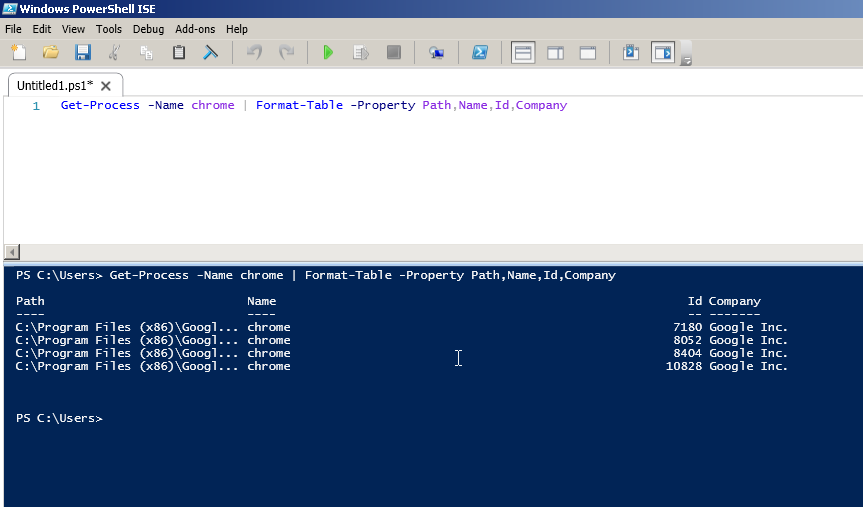
Example
Get-Process -Name chrome | Format-Table -Wrap -AutoSize -Property Name,Id,Path -GroupBy Company