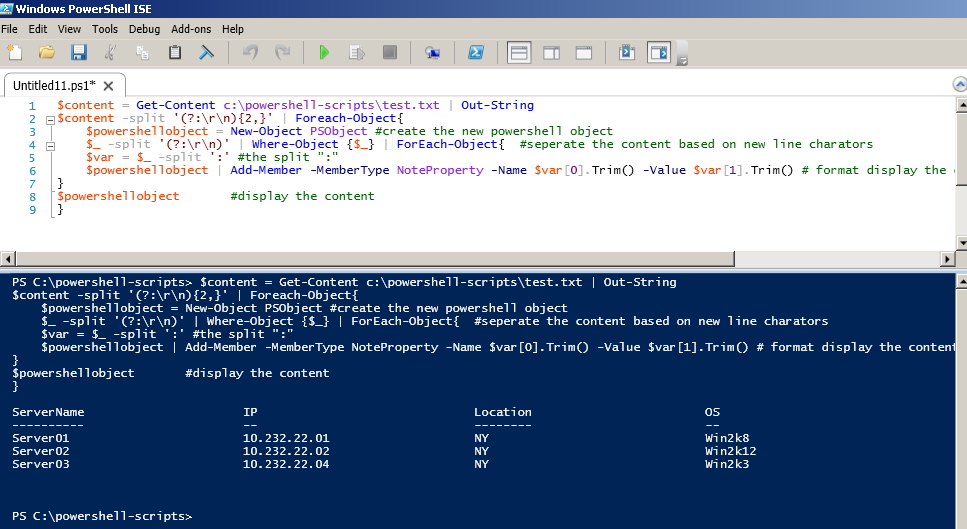Powershell with FileSystem Read File
Using the Get-Content Cmdlet, we can read the content inside the file
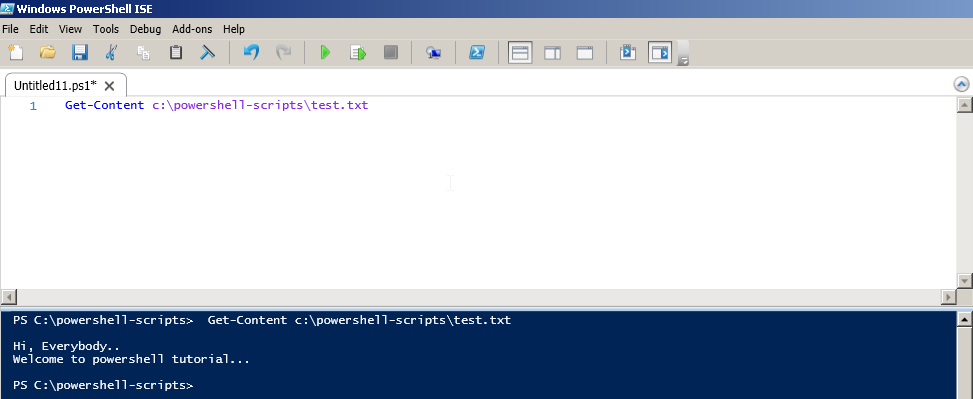
Let create some content for file c:\powershell-scripts\test.txt
Example
ServerName:Server01
IP: 10.232.22.01
Location:NY
OS: Win2k8
ServerName:Server02
IP: 10.232.22.02
Location:NY
OS: Win2k12
ServerName:Server03
IP: 10.232.22.03
Location:NY
OS: Win2k3
Example
$content = Get-Content c:\powershell-scripts\test.txt | Out-String
$content -split '(?:\r\n){2,}' | Foreach-Object{
$powershellobject = New-Object PSObject #create the new powershell object
$_ -split '(?:\r\n)' | Where-Object {$_} | ForEach-Object{ #seperate the content based on new line charators
$var = $_ -split ':' #the split ":"
$powershellobject | Add-Member -MemberType NoteProperty -Name $var[0].Trim() -Value $var[1].Trim() # format display the content
}
$powershellobject #display the content
}